You don’t know what a Tinder icon or a Tinder symbol means and you’ve come here looking for guidance? You’ve come to the right place!
Here we are going to show you the main symbols or icons on Tinder and explain what they mean, where you can find them and what happens if you use them.
Contenidos
List of Tinder symbols and icons
This is our ultimate list of Tinder app icons and symbols, with meanings and images.
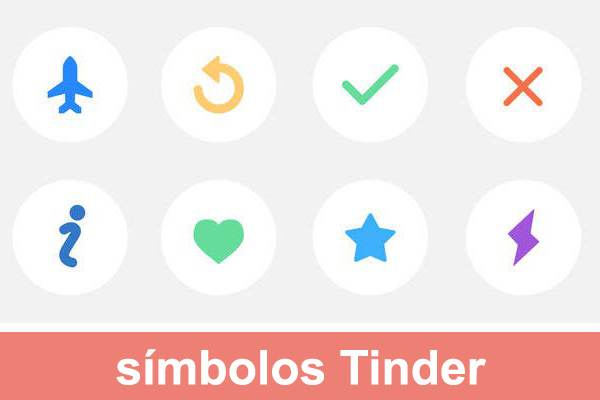
Tinder green heart symbol

The green heart icon on Tinder is basically Tinder’s “Like” button, if you tap it on your discovery screen, you’ll like the profile you see. It does exactly the same if you swipe the profile to the right.
You can also find the green heart symbol in your Tinder feed. Not only can you reply to a feed update, but you can also send a reaction to it with the green Tinder heart icon.
Tinder blue star symbol

The blue Tinder star is the symbol for a Super Like on Tinder. The Super Like is the premium feature that allows you to show someone you like them before they swipe right.
You can find the blue star icon on your discovery screen. You can send a Super Like to someone there by tapping the blue Tinder star icon or swiping up on a profile.
If you get a Super Like, you will also see the blue star on the profile you have Super Liked and if it is a match, you will also see the blue star in your list of matches next to the name of your match.
Tinder purple lightning symbol

The purple Tinder lightning bolt is the icon for Tinder Boost and Super Boost, which are premium features that allow you to be the best profile in your neighbourhood for 30 or 180 minutes so that your profile gets more views and you can get more matches on Tinder.
You can tap the purple lightning bolt on your discovery screen which will activate your Tinder Boost or Super Boost if you have it or you will be directed to a purchase page where you can buy a Tinder Boost or Super Boost.
If you match with someone while using a Boost, a pink lightning bolt will also appear next to their name in the match list.
Tinder X symbol

The X on Tinder is the swipe left or “Nope” icon on Tinder, so if you don’t want to match with someone you can tap it and the profile you are currently viewing will be swiped left.
Most people rarely use this red X icon, as swiping left on a profile is more intuitive on a mobile phone.
Tinder rewind symbol

The Tinder rewind icon is the symbol for the rewind function that allows you to retrieve your last swipe decision, whether it’s a swipe left, swipe right or Super Like.
Tapping the Rewind icon will not work if you matched with someone just after you liked their profile. In this case, we suggest you go to the profile of the new person you matched with and you can unmatch with them.
Also, Tinder Rewind only works if you are a Tinder Plus or Gold subscriber, you can’t use it for free only if you are a Premium subscriber.
Tinder golden heart symbol (yellow heart)

The golden heart on Tinder is the icon for the Likes You feature, which shows you who has liked you before you swipe right.
If you are a Tinder Gold subscriber you can view these profiles and you can swipe right and get an instant match. In this case, the golden heart icon will appear next to their names, showing that you have been able to match with them thanks to the Likes You feature.
Even if you don’t have a Tinder Gold subscription, you can still see the gold heart symbol in your match list in the top left corner.
If you tap on it, you will see the profile that liked you, but their photo will be blurred. You can buy Tinder Gold or use the famous blur hack to see these profiles for free.
Tinder Gold diamond symbol

The Tinder diamond is the icon of Tinder Top Picks, a premium feature that selects the top 10 profiles for 24 hours.
You can see the Tinder gold diamond when you have access to the Tinder gold subscription. When you navigate to the Top Picks screen and tap on the profile, you will see the gold diamond next to the person’s name.
If you like that profile and she likes you back, you will also see Tinder’s golden diamond symbol in your match list next to your match’s name.
Tinder Blue Shield symbol

The Tinder Blue Shield icon is located on your matches’ profile and allows you to report or unlink yourmatch. By tapping on it, you can choose whether you want to report someone or simply unmatch them.
Tinder blue ticker symbol

The blue Tinder checkmark is the Tinder icon that will appear when a profile has been verified by Tinder.
Unlike other social platforms, you don’t have to be a celebrity to get it, just take a few selfies so Tinder can verify that it’s really you.
It’s a relatively new feature, so you may not yet be able to verify your profile and receive the blue checkmark. Once you can, it’s a great trick to verify your profile as soon as you can, as you get a nice social boost from the blue checkmark icon, as not many people are using it yet.
Tinder notification red dot symbol

Whenever there is a new update on Tinder, such as when you have a new match, someone has sent you a message, etc. you will see the red dot indicating that there is something new worth checking out.
Tinder dice symbol

There seems to be a new feature on Tinder that comes with a dice icon next to messages.
Next to the dice icon, you can see a randomly generated opening message that you can send immediately if you wish.
Tinder Black Heart Symbol

If you use a specific feature in the Tinder Diamond subscription, you may come across the following black heart icon if someone had liked you.
Tinder green dot symbol
The green dot on Tinder is the symbol you can see when someone has recently been active on the app, which usually means they have been active in the last 24 hours.



